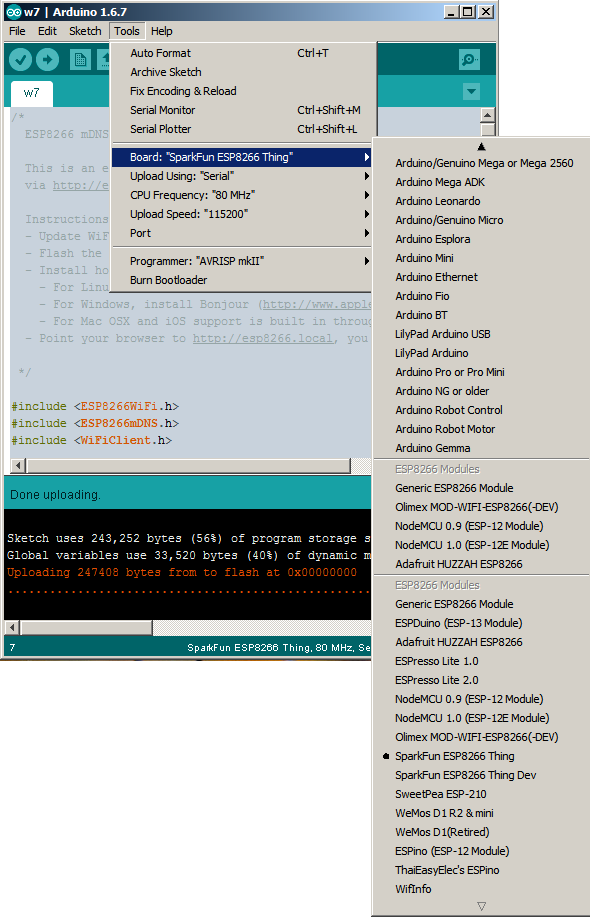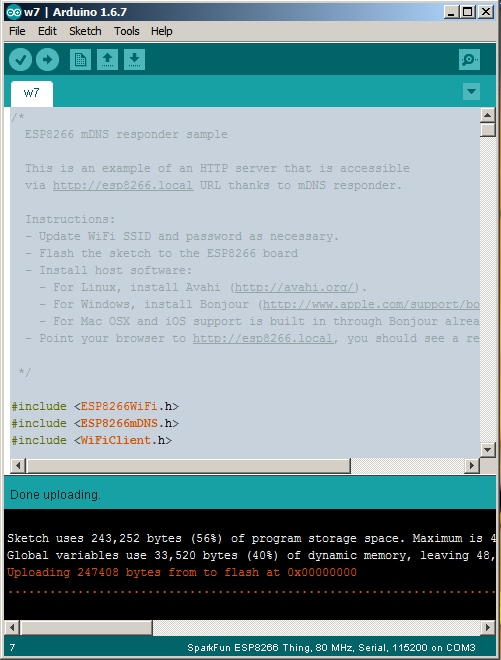Using Arduino 1.6.7 with ESP8266 support is easy as is with any Arduino supported boards.
Installation:
1 The Arduino 1.6.7 can be
downloaded here. After the zip file has been extracted, go to
File ->
Preferences and paste
http://arduino.esp8266.com/stable/package_esp8266com_index.json in the
Additional Boards Manager URLs input. Click
OK and go to
Tools ->
Board ->
Board Manager... and search for ESP8266. The should be a
esp8266 by ESP8266 Community package. I have installed the version 2.1.0 of that package.
The supported boards for this version are:
Generic ESP8266 Module, Olimex MOD-WIFI-ESP8266(-DEV), NodeMCU 0.9 (ESP-12 Module), NodeMCU 1.0 (ESP-12E Module), Adafruit HUZZAH ESP8266 (ESP-12), ESPresso Lite 1.0, ESPresso Lite 2.0, SparkFun Thing, SweetPea ESP-210, WeMos D1, WeMos D1 mini, ESPino (ESP-12 Module), ESPino (WROOM-02 Module), WifInfo and ESPDuino.
2 Now you can select the board from
Tools ->
Board ->
Sparkfun ESP8266 Thing. The other settings can be seen in the screenshot below:
3 Now you can write your ESP8266 code and upload it. Upload complete on ESP8266 board messages:
Notes:
1. In order for this to function, you will have to
flash ESP8266 with Arduino support firmware.
2. The software already contains several ESP8266 libraries, like:
ESP8266WebServer,
ESP8266 Multicast DNS and
ESP8266WiFi.
References: esp8266.github.io,
www.whatimade.today